You’ve send a few tweets over the last five days – hopefully you’ve found plenty in your everyday routine as an academic which would be of interest to others, whether they are your Anglia Ruskin colleagues, peers in your field, other professions within or beyond Higher Education, such as policy, journalism, or publishing, or to the general public.
But it really would be hard work to generate all the material yourself to feed your followers with regular, interesting tweets! Fortunately, you don’t have to – you can retweet the tweets of others. It’s sort of like forwarding an email, but to everyone who’s following you. They see the content of the original tweet, who it came from originally, and perhaps also a contextualising comment from you. By doing this, you’re performing a valuable service:
- to your followers, by sifting the stream of information available to them, filtering out what’s potentially interesting to them, and also by making them aware of potential new contacts they can add to their network. They may already follow the person you’ve retweeted, in which case you’re bringing their attention to something they may have missed the first time. They may not yet follow the original tweeter, in which case, you’ve made available to them information they may not have had access to, and given them a new contact to follow.
- to the people you follow, by amplifying their message and spreading it outside their network (and also possibly putting them in touch with new contacts)
- to you, by displaying to others that you’re well connected to interesting and important people, and that you are a discerning judge of what information is interesting and significant!
I’ve been retweeting items I hoped might be of interest to you and my other followers on @markwarnes2 over the last week. To retweet a message, you simply click on the ‘retweet’ button which appears below each tweet when you hover over it.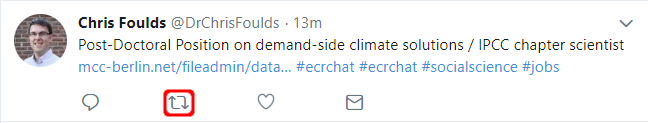
The message will then appear in your followers’ Twitter streams as if it appeared from the original sender, even though they may not follow them (although they might!). The tweet that they see will be marked with ‘username retweeted’ in small lettering, so if they look, they can tell that it was you who retweeted it.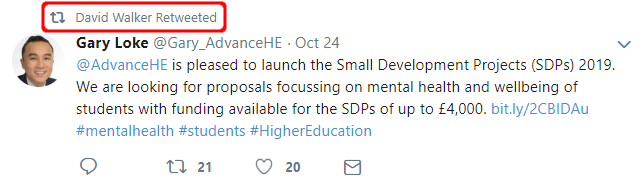
However, you can edit the tweet before retweeting it:
Adding a comment alters the appearance of the retweet on your news feed, and Twitter embeds the original tweet below your comment: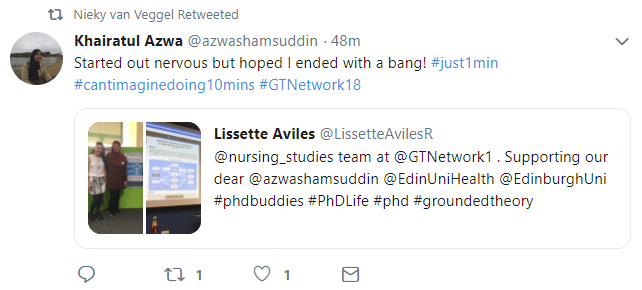
Also, apps like Hootsuite or TweetDeck (we’ll look at these later on!) give you the option to quote and edit, or just retweet. This makes the tweet come from your account, rather than the original sender, making it clear that it’s you who has chosen to pass this information on.
Remember that to use Twitter effectively to promote your own work, you need to update frequently with interesting content to gain a following, and you also need to reciprocate and promote the work of others. No one wants to read or retweet a Twitter feed which is just broadcasting announcements about itself!
So – have a look at your twitter stream and see if you can find tweets you think your followers might be interested in – funding opportunities, calls for papers, an item of news, a new blog post, or publication someone’s tweeted about, a comment you agree with… and start retweeting!
Digital Badge
See the Digital Badges tab at the top of the screen for more information.
Activity: Today’s Digital Badge activity is to edit three tweets to add #ARU10DoT and retweet them